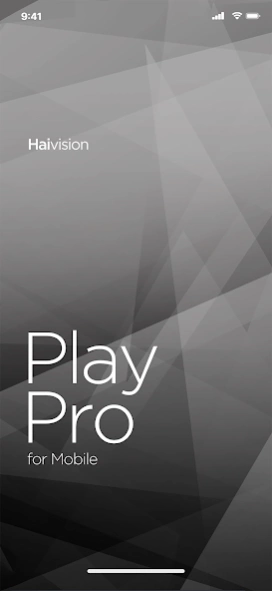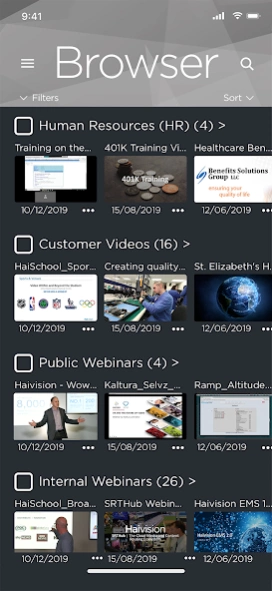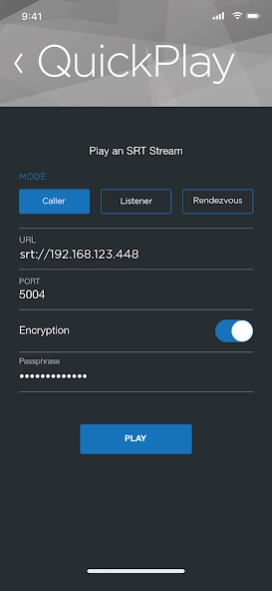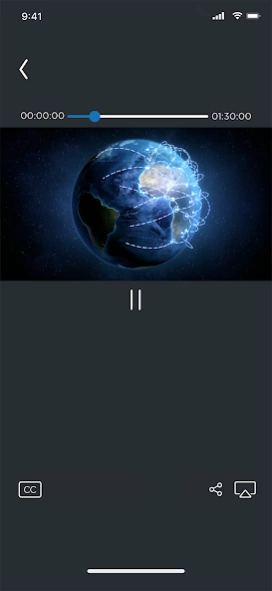Haivision Play Pro 3.3.1
Free Version
Publisher Description
Haivision Play Pro - Media Player for Live and VOD
Haivision Play Pro is the free SRT player for all of your mobile SRT streaming needs!
The SRT Protocol makes it possible to stream high-quality, low-latency live video from anywhere to anywhere. It’s changing the way the world streams, especially over unpredictable networks like the public internet. Haivision Play Pro for Android, from the original developers of the SRT protocol, offers a quick and easy way to monitor SRT video streams from anywhere on your mobile device. Whether you’re a streamer, a developer, a broadcast administrator or somebody that just needs a way to view SRT streams, Haivision Play Pro is the ideal app!
Key features include:
• Play low-latency SRT streams up to 4K/UHD 2160p60, with AES 128- or 256-bit encryption
• Setup & save SRT (and other supported) streams in custom channel lists for direct sharing by email, or publishing to an internet location
• Import a shared list of SRT (and other supported) channels
• Subscribe to a published channel list, with automatic updating if channels are changes by the administrator
• Synchronize saved streams and channel lists across devices with user accounts
• Supports H.264 and HEVC video codecs and the following protocols: ◦ SRT ◦ Unicast or Multicast UDP ◦ Encrypted HLS
• Haivision Play Pro can also be paired with Haivision Media Platform for secure streaming of live and on-demand Enterprise video content
About Haivision Play Pro
Haivision Play Pro is a free app for Android published in the Office Suites & Tools list of apps, part of Business.
The company that develops Haivision Play Pro is Haivision Network Video. The latest version released by its developer is 3.3.1.
To install Haivision Play Pro on your Android device, just click the green Continue To App button above to start the installation process. The app is listed on our website since 2023-06-23 and was downloaded 3 times. We have already checked if the download link is safe, however for your own protection we recommend that you scan the downloaded app with your antivirus. Your antivirus may detect the Haivision Play Pro as malware as malware if the download link to com.haivision.PlayPro is broken.
How to install Haivision Play Pro on your Android device:
- Click on the Continue To App button on our website. This will redirect you to Google Play.
- Once the Haivision Play Pro is shown in the Google Play listing of your Android device, you can start its download and installation. Tap on the Install button located below the search bar and to the right of the app icon.
- A pop-up window with the permissions required by Haivision Play Pro will be shown. Click on Accept to continue the process.
- Haivision Play Pro will be downloaded onto your device, displaying a progress. Once the download completes, the installation will start and you'll get a notification after the installation is finished.